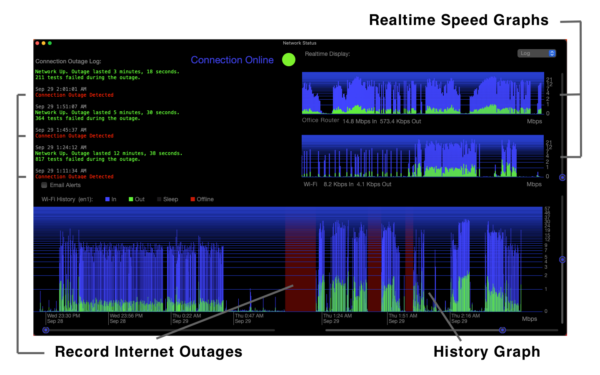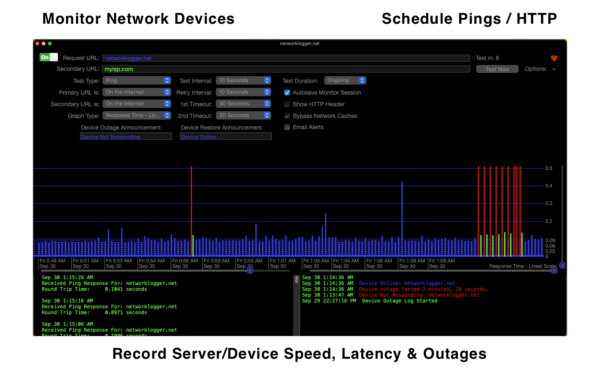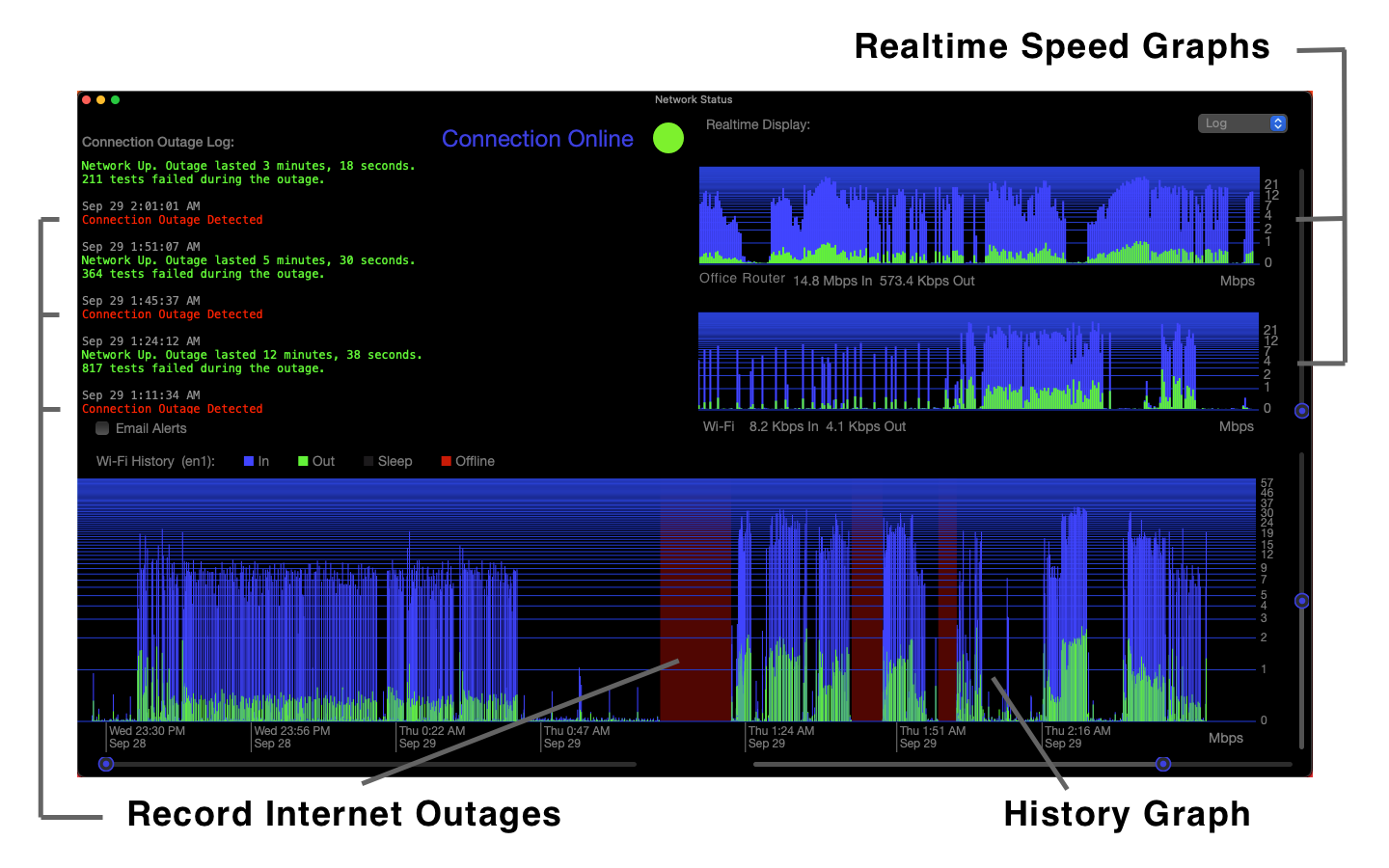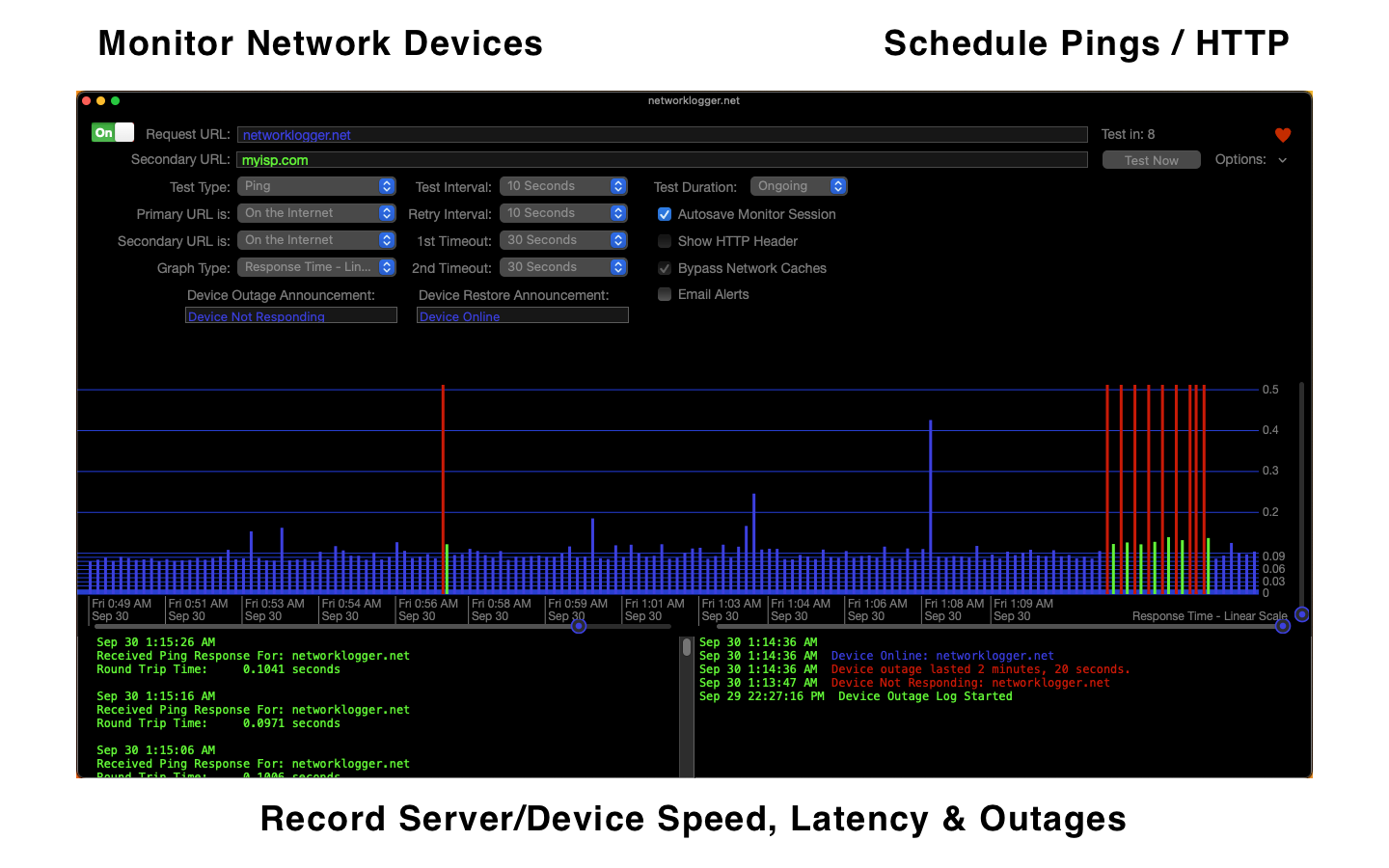the Swiss Army knife of net monitoring utilities
Launch Network Logger Pro to:
• Detect, Log & Graph your Internet Connection Outages
• Graph Realtime Speed Graphs of your Mac’s Network Interfaces such as Wifi or Ethernet
• Display Long Term Network Interface Speed History Graphs with Connection Outages Superimposed
• The functions in this section start automatically on launch and require no network knowledge
Or, Set up Web http(s) Monitors:
• Detect, Log & Graph Outages of your (or any) Web Sites
• View Long Term Download Speed Graphs of Web Sites
• View Long Term Response Time Graphs of Web Sites
• Log Response Metrics of Web Sites at Programmable Intervals
Set up Ping (ICMP) Monitors:
• View Uptime and Outage Logs of Pingable Network Devices like Security Cameras and More
• View Long Term Response Time Graphs of Pingable Network Devices
• Log Response Metrics of Pingable Network Devices at Programmable Intervals
• Monitored Devices can be on your LAN or the Internet
Graph Data Throughput of SNMP/UPnP Devices
• View Realtime Speed Graphs of SNMP/UPnP Routers & Network Devices
• View Long Term History Graphs of SNMP/UPnP Devices with Outages Superimposed
• For devices that support the SNMP or UPnP “Bytes Transferred” commands
Create a Multi-Screen Video Wall for an IT Center
• Create as many URL/IP Monitor Windows as you want
• Automatic Tiling in the Window Menu makes layout quick & easy
The Network Status Window
• No setup necessary for Internet connection monitoring
• Graphs can be months long
• Buttery smooth graph scrolling with millions of samples
• Designed to run on a tiny amount of CPU use for efficient long term monitoring
• Create your own custom color themes
![]()
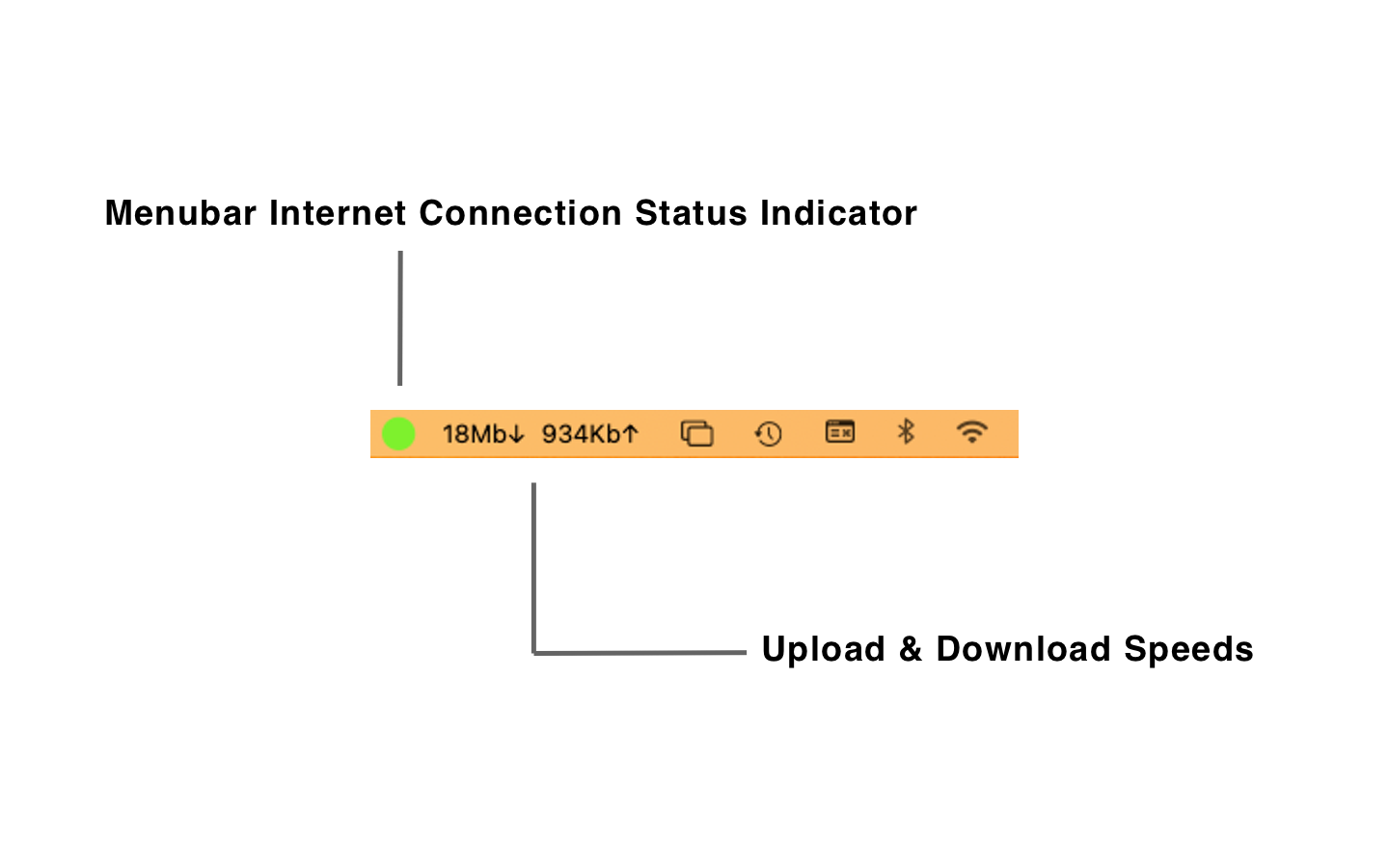
See your connection status and current upload/download speeds in the menu bar
![]()

* Remote alerts via email require Network Logger IT
*for devices that support UPnP or SNMPv1 & v2 “bytes transferred” commands,
but these are not required for all other Network Logger Pro features to work.
You can check compatibility during your free trial or with the free utility
“NL Compatibility Checker” from the Mac App Store.